Feed 模块
-
feed 是保存在自己服务器上
-
feed 每天重新加载用来更新价格
保存 feed 模块的设置后,csv/xml 文件会在回来导入到本地服务器,更新了 csv 文件可重新保存下相应 feed 模块的设置(点一下保存就好)。
Feed 中 csv 文件映射
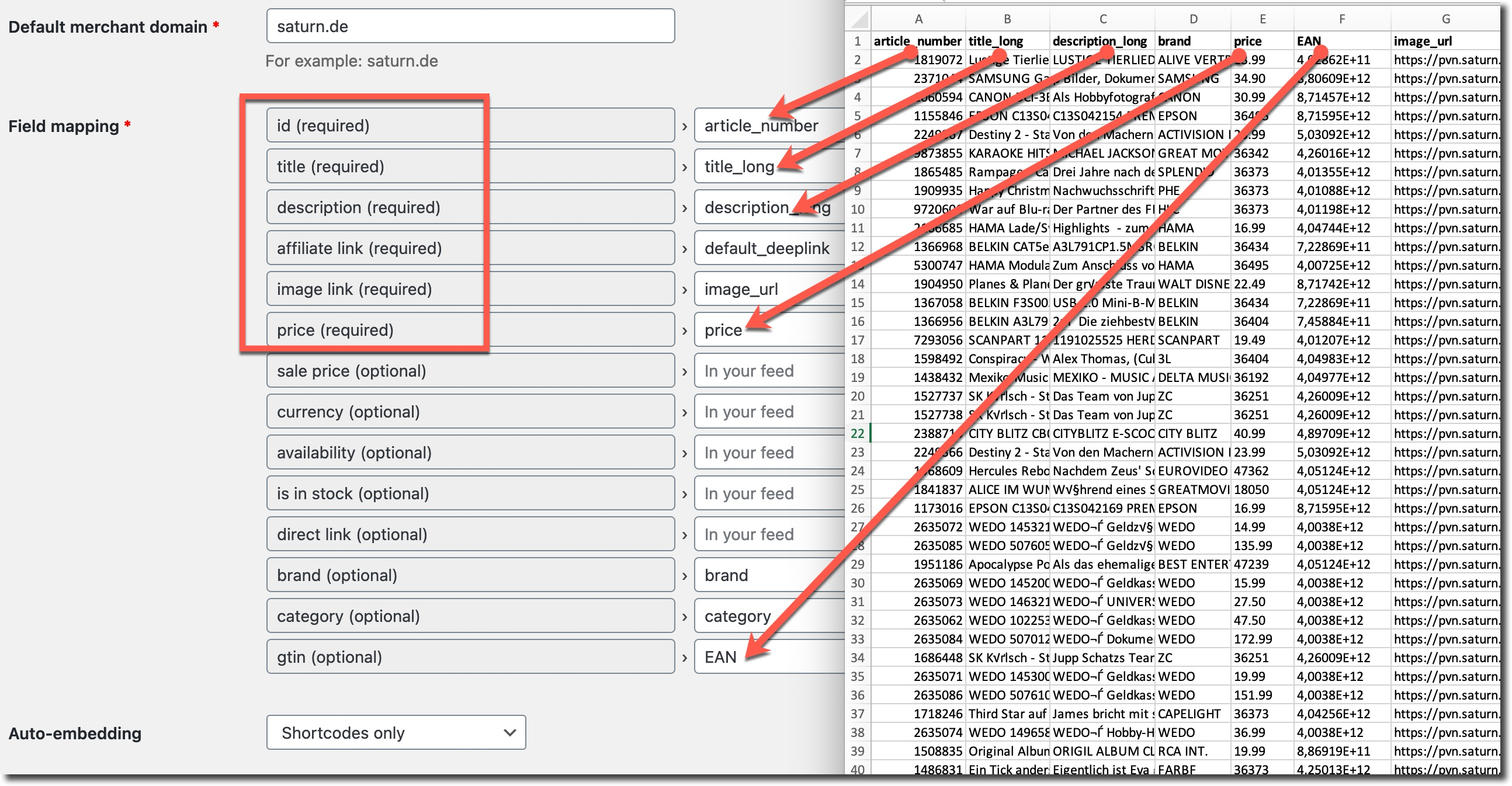
-
id– 每个产品对应的独立 ID. -
affiliate link– 你的联盟链接(可追踪收益). -
is in stock– 支持的值: “1”, “true”, “on” and “yes”, “0”, “false”, “off”, “no”. -
availability– 支持的值: “in stock”, “out of stock”. -
direct link– 原始产品页面上的直接 URL,没有重定向和附属参数. -
gtin– EAN 13 位数字,如:3001234567892.
大规模数据导入
如果在前面的步骤中映射了 EAN 代码,则 EAN 搜索将起作用。
URL 搜索适用于直接链接映射字段。如果您没有在上一步映射它,插件将尝试从您的会员链接建立直接链接。
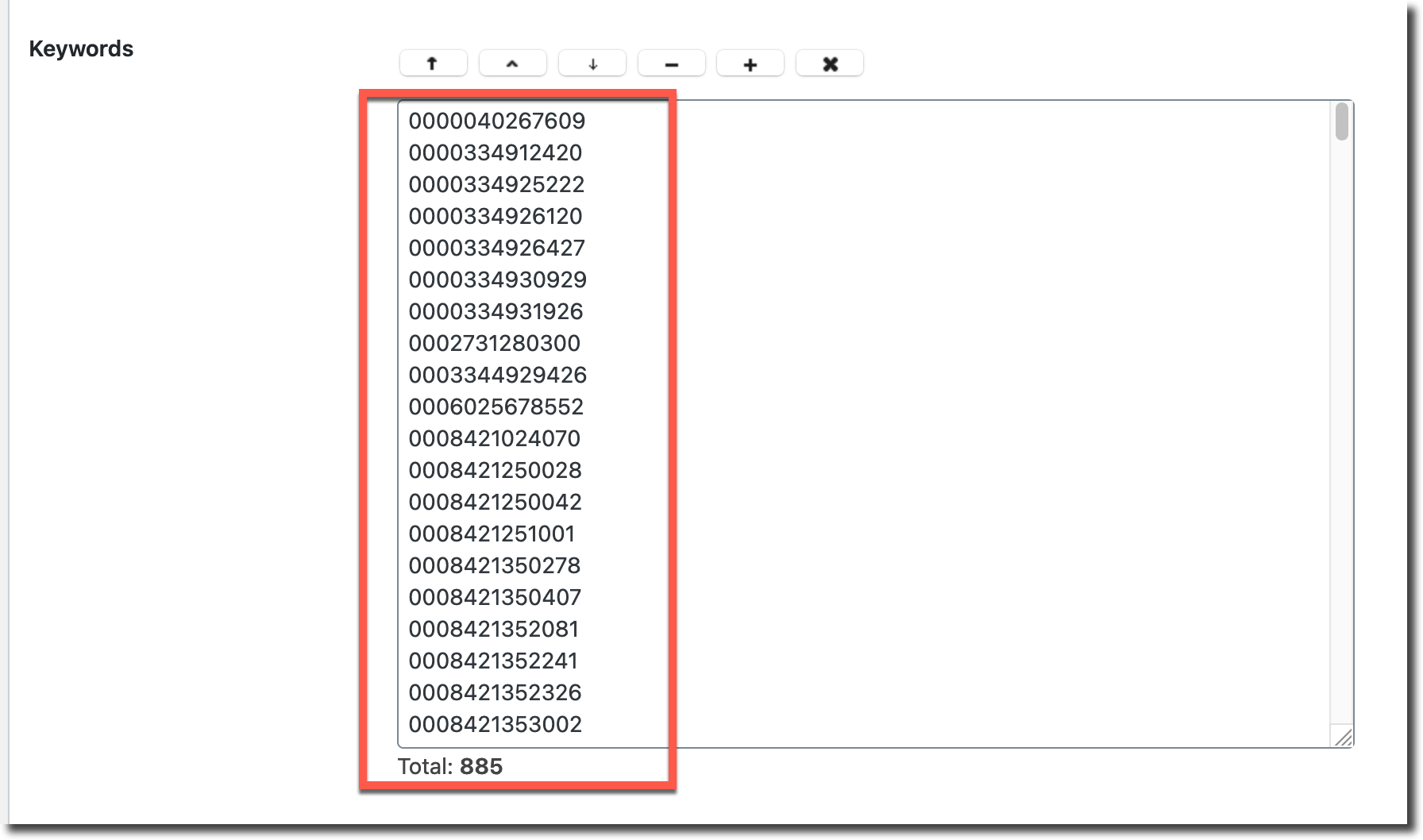
利用 feed 功能导入京东联盟
-
利用京东排行榜获取产品链接、标题、图片、价格信息
-
利用产品链接获取永久固定推广链接
<a href=[jd]https://item.jd.com/100032883020.html[/jd]>京东联盟链接</a>
<a href=[jd]https://item.jd.com/10035709567913.html[/jd]>京东联盟链接</a>
<a href=[jd]https://item.jd.com/10056338425042.html[/jd]>京东联盟链接</a>
<a href=[jd]https://item.jd.com/100039483134.html[/jd]>京东联盟链接</a>
<a href=[jd]https://item.jd.com/100013037954.html[/jd]>京东联盟链接</a>
<a href=[jd]https://item.jd.com/100014697861.html[/jd]>京东联盟链接</a>
<a href=[jd]https://item.jd.com/100029545999.html[/jd]>京东联盟链接</a>
<a href=[jd]https://item.jd.com/3977065.html[/jd]>京东联盟链接</a>
<a href=[jd]https://item.jd.com/29174400914.html[/jd]>京东联盟链接</a>
<a href=[jd]https://item.jd.com/100018360731.html[/jd]>京东联盟链接</a>
<a href=[jd]https://item.jd.com/10049953660716.html[/jd]>京东联盟链接</a>
<a href=[jd]https://item.jd.com/10047953506123.html[/jd]>京东联盟链接</a>
<a href=[jd]https://item.jd.com/100017043075.html[/jd]>京东联盟链接</a>EAN 编码自动生成校验
使用 Excel 对批量生成的产品码进行 EAN 校验
=A799&RIGHT(SUM(LEFT($A799,{0,1}+{1;3;5;7;9;11})*{9,7}))
ContentEGG RPO
1.解除限制 A
content-egg/application/admin/LicConfig.php 92:107
public function licFormat($value)
{
return true;
}
public function activatingLicense($value)
{
return true;
}2.解除限制 B
content-egg/application/components/LManager.php 379
public static function isNulled(){
return false;
}3. 比价模板添加商家 logo ✔
content-egg/templates/block_price_comparison_card.php: 43
使用自定义模板解决:block_ComparePrice
//原代码
<?php echo esc_html(TemplateHelper::getMerhantName($item)); ?>
//替换成
<img src="https://testingcf.jsdelivr.net/gh/jarlin8/OSS@main/icons/favicon/<?php echo esc_attr( $item['domain']); ?>.svg" height="18" width="18">
<?php echo esc_attr( $item['domain']); ?>4.top-list 列表添加商家 logo ✔
content-egg/templates/block_top_listing.php:65 行
使用自定义模板解决: block_TopListing
//原代码
<div class="cegg-no-top-margin cegg-list-logo-title">
<a<?php TemplateHelper::printRel(); ?> target="_blank" href="<?php echo esc_url_raw($item['url']); ?>"><?php echo esc_html(TemplateHelper::truncate($item['title'], 100)); ?></a>
</div>
// 替换成
<div class="cegg-no-top-margin cegg-list-logo-title">
<img src="https://testingcf.jsdelivr.net/gh/jarlin8/OSS@main/icons/favicon/<?php echo esc_attr($item['domain']); ?>.svg" height="18" width="18">
<a<?php TemplateHelper::printRel(); ?> target="_blank" href="<?php echo esc_url_raw($item['url']); ?>"><?php echo esc_html(TemplateHelper::truncate($item['title'], 100)); ?></a>
</div>5.单个产品 list 展示 显示商家 logo ✖ 未解决
content-egg/application/templates/blocks/list_row.php:20&7 后面添加图标代码就好
<div class="cegg-no-top-margin cegg-list-logo-title">
<img src="https://testingcf.jsdelivr.net/gh/jarlin8/OSS@main/icons/favicon/<?php echo esc_attr( $item['domain']); ?>.svg" height="18" width="18">
## line7 after
<div class="cegg-list-logo-title cegg-mt5 cegg-mb15 visible-xs text-center">
<img src="https://testingcf.jsdelivr.net/gh/jarlin8/OSS@main/icons/favicon/<?php echo esc_attr( $item['domain']); ?>.svg" height="18" width="18">
<a<?php TemplateHelper::printRel(); ?> target="_blank" href="<?php echo esc_url_raw($item['url']); ?>"><?php echo esc_html(TemplateHelper::truncate($item['title'], 100)); ?></a>
</div>
## line21 after
<div class="col-md-5 col-sm-5 col-xs-12 cegg-desc-cell hidden-xs">
<div class="cegg-no-top-margin cegg-list-logo-title">
<img src="https://testingcf.jsdelivr.net/gh/jarlin8/OSS@main/icons/favicon/<?php echo esc_attr( $item['domain']); ?>.svg" height="18" width="18">
<a<?php TemplateHelper::printRel(); ?> target="_blank"
href="<?php echo esc_url_raw($item['url']); ?>"><?php echo esc_html(TemplateHelper::truncate($item['title'], 100)); ?></a>
</div>
</div>
## 出现报错`Warning: Invalid argument supplied for foreach() in /www/wwwroot/allmultisite/wp-content/plugins/content-egg/application/helpers/TemplateHelper.php on line 1319`
public static function isModuleDataExist($items, $module_ids)
{
if (!is_array($module_ids))
$module_ids = array($module_ids);
if (!is_array($items)) {
return false;
}
foreach ($module_ids as $module_id) {
foreach ($items as $item) {
if (isset($item['module_id']) && $item['module_id'] == $module_id)
return true;
}
}
return false;
}
----
<img src="https://laowei8.com/favicon/get.php?url=<?php echo esc_attr( $item['domain']); ?>" height="18" width="18">
fccm: 使用https://icon.horse/icon/6.替换全部 favicon 的来源
https://www.google.com/s2/favicons?domain= >> https://icon.horse/icon/
<img src="https://fastly.jsdelivr.net/gh/jarlin8/OSS@main/icons/favicon/<?php echo esc_attr( $item['domain']); ?>.svg" height="18" width="18">AffiliateEGG PRO
1.解除限制 A
affiliate-egg/application/admin/LicConfig.php:76
public function licFormat($value) {
if (preg_match('/[^0-9a-zA-Z_~-]/', $value))
return false;
if (strlen($value) !== 32 && !preg_match('/^w{8}-w{4}-w{4}-w{4}-w{12}$/', $value))
return false;
return true; }
public function activatingLicense($value) {
return true;
$response = AffiliateEgg::apiRequest(array('method' => 'POST', 'timeout' => 15, 'httpversion' => '1.0', 'blocking' => true, 'headers' => array(), 'body' => array('cmd' => 'activate', 'key' => $value, 'd' => parse_url(site_url(), PHP_URL_HOST), 'p' => AffiliateEgg::product_id, 'v' => AffiliateEgg::version()), 'cookies' => array()));
if (!$response)
return false;
$result = json_decode(wp_remote_retrieve_body($response), true);
if ($result && !empty($result['status']) && $result['status'] === 'valid')
return true;
else
return false;
}替换成
public function licFormat($value) {
return true;
}public function activatingLicense($value) {
return true;
}2.解除限制 B
affiliate-egg/application/admin/LManager.php:302
public static function isNulled() {
$l = LicConfig::getInstance()->option('license_key');
if (!$l && Plugin::isEnvato())
return false;
if (!LManager::isValidLicFormat($l))
return true;
if (in_array(md5($l), LManager::getNulledLics()))
return true;
return false;}替换成
public static function isNulled(){
return false; }Linux 批量删除.DS_Store
find . -name ".DS_Store" -print -delete
find . -name "*.log" -print -delete可获取网站 favicon 的链接(国内)
https://f5.allesedv.com/16/google.com (部分网址无法获取)
https://api.faviconkit.com/amazon.cn (速度较慢,几乎全部可获取到)
https://icon.horse/icon/alibaba.com (全 免费 较快 推荐)阿里 OSS 静态存储-删除 js/css 外所有格式文件
win+R -> cmd -> cd C:UsershankOneDrive - teleworm桌面img
del /a /f /s /q "*.DS_Store"
del /a /f /s /q "*.editorconfig"
del /a /f /s /q "*.gitattributes"
del /a /f /s /q "*.gitignore"
del /a /f /s /q "*.gitkeep"
del /a /f /s /q "*.gitmodules"
del /a /f /s /q "*.htaccess"
del /a /f /s /q "*.jsdtscope"
del /a /f /s /q "*.project"
del /a /f /s /q "*.yml"
del /a /f /s /q "*.xlsx"
del /a /f /s /q "*.xls"
del /a /f /s /q "*.html"
del /a /f /s /q "*.phtml"
del /a /f /s /q "*.po"
del /a /f /s /q "*.mo"
del /a /f /s /q "*.pot"
del /a /f /s /q "*.serialized"
del /a /f /s /q "*.ico"
del /a /f /s /q "*.ts"
del /a /f /s /q "*.sql"
del /a /f /s /q "*.cd"
del /a /f /s /q "*.csproj"
del /a /f /s /q "*.zip"
del /a /f /s /q "*.gz"
del /a /f /s /q "*.sh"
del /a /f /s /q "*.pem"
del /a /f /s /q "*.crt"
del /a /f /s /q "*.user"
del /a /f /s /q "*.sln"
del /a /f /s /q "*.lock"
del /a /f /s /q "*.m4"
del /a /f /s /q "config"
del /a /f /s /q "*.rb"
del /a /f /s /q "*.w32"
del /a /f /s /q "*.ini"
del /a /f /s /q "*Dockerfile"
del /a /f /s /q "*.mp3"
del /a /f /s /q "*.html_gzip"
del /a /f /s /q "*LICENCE"
del /a /f /s /q "*.xml"
del /a /f /s /q "*.woff"
del /a /f /s /q "*.ttf"
del /a /f /s /q "*.eot"
del /a /f /s /q "*.php"
del /a /f /s /q "*.png"
del /a /f /s /q "*.jpg"
del /a /f /s /q "*.jpeg"
del /a /f /s /q "*.svg"
del /a /f /s /q "*.webp"
del /a /f /s /q "*.gif"
del /a /f /s /q "*.swf"
del /a /f /s /q "*.babelrc"
del /a /f /s /q "*.buildpath"
del /a /f /s /q "*cleanup"
del /a /f /s /q "*COPYING"
del /a /f /s /q "*create-pear"
del /a /f /s /q "*create-phar"
del /a /f /s /q "*.po~"
del /a /f /s /q "*.csv"
del /a /f /s /q "*.psd"
del /a /f /s /q "*functions"
del /a /f /s /q "*.woff2"
del /a /f /s /q "*LICENSE"
del /a /f /s /q "*.conf"
del /a /f /s /q "*.iml"thrive 插件的下载更新
# thrive leadshttp://download.thrivethemes.com/thrive-leads-3.6.zip# thrive-architecthttp://download.thrivethemes.com/thrive-architect-3.8.zipThrive Plugins Package Nulled - April 6, 2022Thrive Automator v0.9Thrive Optimize v2.6Thrive Comments v2.6Thrive Clever Widgets v2.9.1Thrive Headline Optimizer v2.3.1Thrive Ovation v3.6Thrive Leads v3.6Thrive Ultimatum v3.6Thrive Quiz Builder v3.6Thrive Apprentice v4.2Thrive Architect v3.8
DeepLink 链接汇总
impact 加入的商家
-
bluehost
https://bluehost.sjv.io/c/2469506/795082/11352?u={{url_encoded}} -
bluehost(旧) https://www.bluehost.com/track/jarlin8/ 【后台】
-
Envato(卖 wordpress 主题插件 etc)
https://1.envato.market/c/2469506/275988/4415?u={{url_encoded}} -
Hostinger
https://hostinger.sjv.io/c/2469506/888231/12282?u={{url_encoded}} -
Hostgator(恐龙)
https://partners.hostgator.com/c/2469506/177309/3094?u={{url_encoded}} -
InMotion
https://partners.inmotionhosting.com/c/2469506/260033/4222?u={{url_encoded}} -
LiquidWeb
https://liquidweb.i3f2.net/c/2469506/278394/4464?u={{url_encoded}} -
NameCheap
https://namecheap.pxf.io/c/2469506/386170/5618?u={{url_encoded}} -
SiteGround
https://www.siteground.com/index.htm?afcode=7dca1a3d149d92812da634af29bdad6b({{url}}?afcode=7dca1a3d149d92812da634af29bdad6b) -
Justhost
https://www.justhost.com/track/jialinwei/ -
interServer https://www.interserver.net/r/667363 [https://www.interserver.net/r/667363?url={{url_encoded}}]
-
HostPapa https://tracking.opienetwork.com/aff_c?offer_id=437&aff_id=16860&file_id=1313
-
A2hosting http://www.a2hosting.com?aid=jarlinwei&cid=edae5de3
-
Hostwinds
https://www.hostwinds.com/10193.html[ https://affiliates.hostwinds.com/hostwinds.php?id=10193 ] -
WISE:
https://wise.prf.hn/click/camref:1101lqnyb/destination:{{url_encoded}} -
tradingview 后台【
[https://tradingview.hasoffers.com/](https://tradingview.hasoffers.com/)】 [https://www.tradingview.com/?offer_id=10&aff_id=22792](https://www.tradingview.com/?offer_id=10&aff_id=22792) -
shareasale: https://www.shareasale.com/r.cfm?b=40&u=2789158&m=47
亚马逊
Amazon tag=jarlin-20
FIVERR
-
fiverr.com (混合模式)
https://go.fiverr.com/visit/?bta=498363&brand=fiverrhybrid&landingPage={{url_encoded}} -
sub-affiliate
https://go.fiverr.com/visit/?bta=498363&brand=fiverraffiliates&landingPage={{url_encoded}}
VULTR
vultr.com ref=9197180-8H
flatsome 主题添加最后更新时间
#: inc/structure/structure-posts.php:235
msgctxt "post date"
msgid "Posted on %s"
msgstr "最后更新于:%s"
//修改方法
将236行中的 . $time_string . 替换为 . get_the_modified_time('Y-n-d G:i') .