Git it write 支持的 yaml 字段
-
title– 帖子标题 -
menu_order– 菜单顺序 -
post_status– 帖子的状态。支持的值:publish、draft、pending、future -
post_excerpt– 帖子摘录 -
post_date– 要设置的发布日期。支持的格式:2022-09-01 20:14:59 -
comment_status– 帖子的评论状态。支持的值:open,closed -
page_template– 为帖子设置的页面模板 -
stick_post– 将帖子标记为置顶。支持的值:yes标记为置顶,no取消置顶。 -
taxonomy– 帖子标签、类别等分类法。对于自定义帖子类型,请使用自定义分类法名称。 -
custom_fields– 帖子的自定义字段。 -
skip_file– 跳过文件的发布。支持值:yes跳过文件。
使用例子
---
title: Title of the post
menu_order: 1
post_status: publish
post_excerpt: This is a post excerpt
taxonomy:
category:
- category-slug-1
- category-slug-2
custom_fields:
field1: value 1
field2: value 2
---
## My post content图片使用
-
自定义图床
-
全部放在
_images目录下
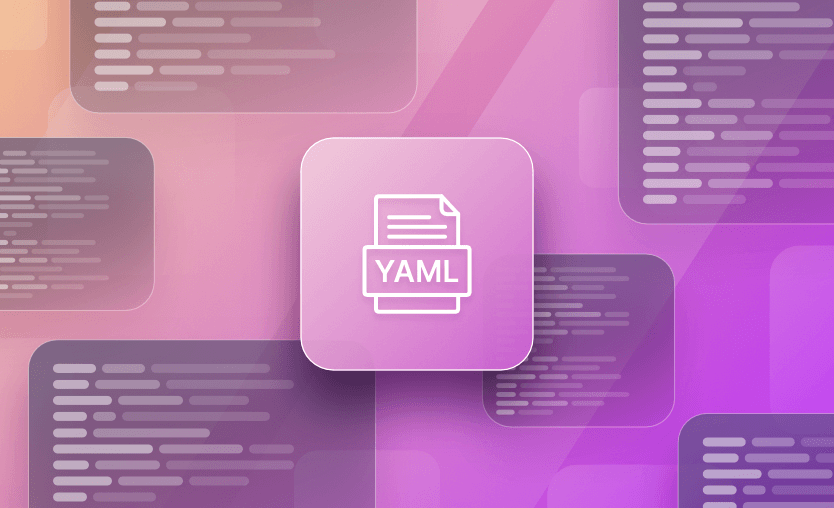
图片可以正常插入 markdown 文件。所有图像都应存在于_images存储库根目录的文件夹中,而无需组织为文件夹。然后可以将它们用在比较像
. 文件夹中的所有图像_images都将上传到 WordPress 库,并且图像将在上传时自动链接到帖子。 这些图片只会上传一次,并且只要帖子更新或在另一篇帖子中使用相同的图片,它们就会被重复使用。
插入链接
可以按照 markdown 语法正常添加链接。最好使用相对链接来引用存储库中的任何帖子,即引用./faq.md与链接值相同的目录中的任何帖子。Git it write 会/faq/在发布之前将其转换为。通过这样做,降价文件在 github 页面和您的主网站中都正确链接。
示例: 将从相对上一级的文件夹../guide/doc1.md中链接一个doc1.md文件。guide同样.可用于当前目录并/从存储库的根目录引用文件,即/folder1/folder2/doc2.md.
HTML 和 Gutenberg 古腾堡编辑器
目前已经实测支持 Gutenberg 编辑器,如果不能使用,可以使用下面代码禁用 Gutenberg
//Wordpress 5.0+ 禁用 Gutenberg 编辑器
add_filter('use_block_editor_for_post', '__return_false');
remove_action( 'wp_enqueue_scripts', 'wp_common_block_scripts_and_styles' );
// Disables the block editor from managing widgets in the Gutenberg plugin.
add_filter( 'gutenberg_use_widgets_block_editor', '__return_false', 100 );
// Disables the block editor from managing widgets.
add_filter( 'use_widgets_block_editor', '__return_false' );